May 15, 2015
August 6, 2019 (Last Updated)
Registering Structures
- Reviewed by
Kiyoko Kinoshita
Note: The previous page may have more information regarding this series.
Text Interface
The simplest method to register structures is via the text interface. Any format is accepted, however if it cannot be converted into WURCS format, then an error will be displayed. GlyTouCan utilizes the RINGS conversion tool to transform the input sequence. Please refer to this resource for conversion issues.
The sequence can be typed or pasted into the text area input screen. Multiple sequences can be input.
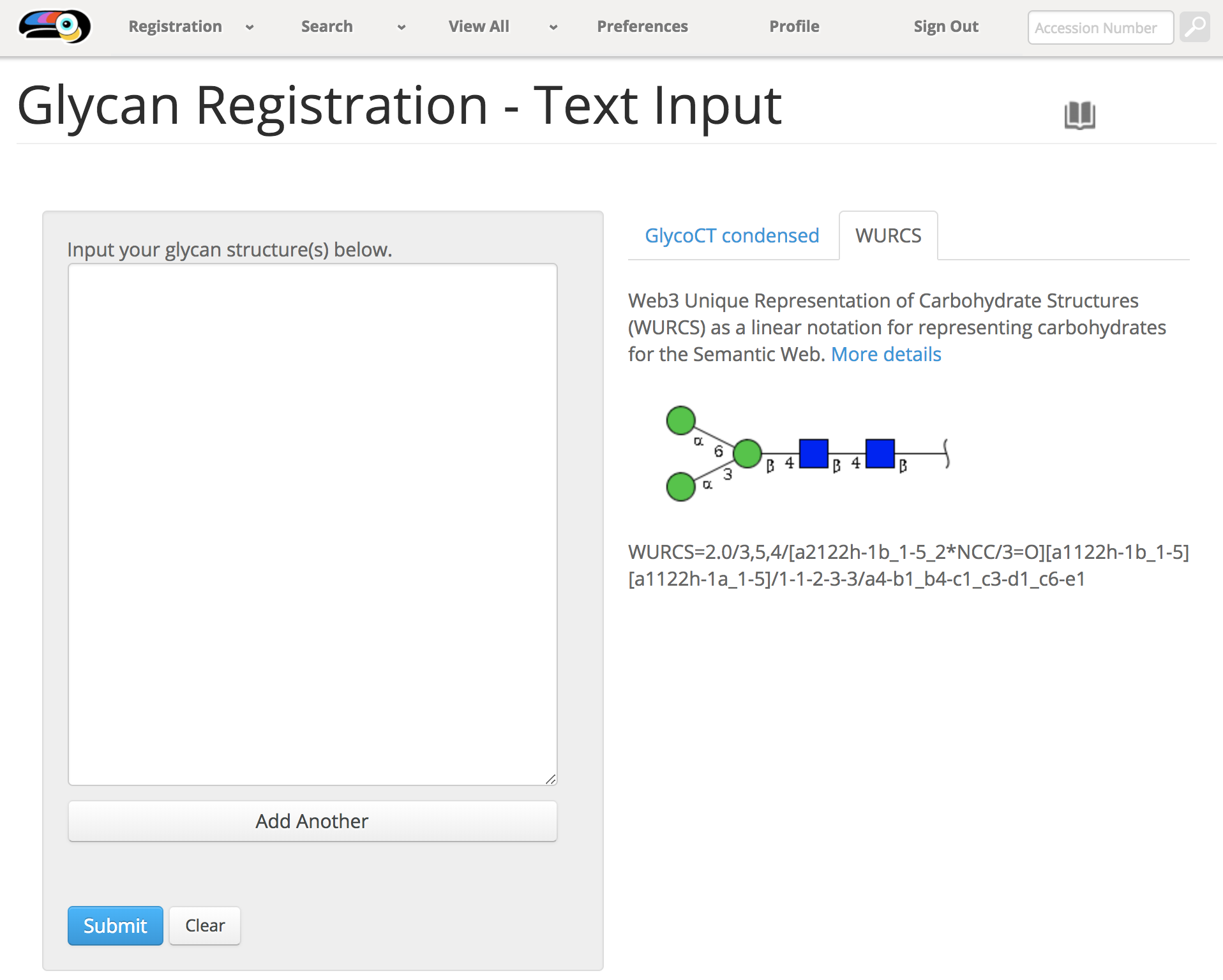
Multiple sequences can be pasted into this field. , the Add button also generates another text field for multiple entry.
Once entered, each structure will be checked for redundancy and if not previously registered, the confirmation screen will be shown.
Registration Confirmation
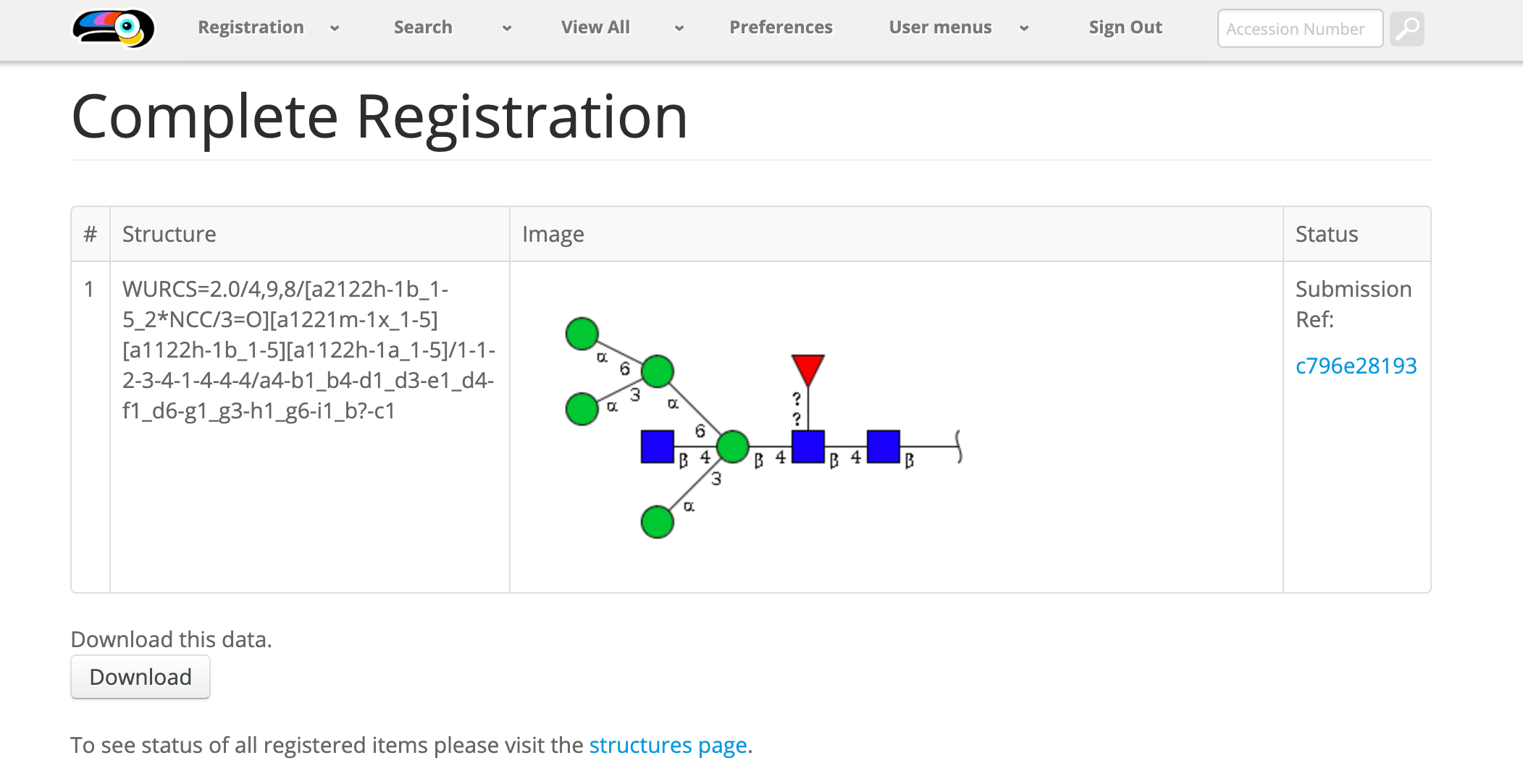
The sequences input will be converted into WURCS and displayed on this screen. The results on this screen can be downloaded into a spreadsheet format for review.
Please note the checkbox to the left of each structure result, as there can be multiple structures registered on this page, and a checkbox is provided to choose the sequence that is to be submitted. For those that are checked, the newly “submission ref” and graphical representation will be displayed. A new Accession number will be generated by batch process on the registration system back side and placed in the registration queue.
If you would like to know more, please feel free to read the next page in this series.