January 20, 2016
January 26, 2017 (Last Updated)
User Preferences
- Reviewed by
Kiyoko Kinoshita
Note: The previous page may have more information regarding this series.
Profile
The User Profile displays the information registered with GlyTouCan. This information is stored in a private triplestore inaccessible from the public.
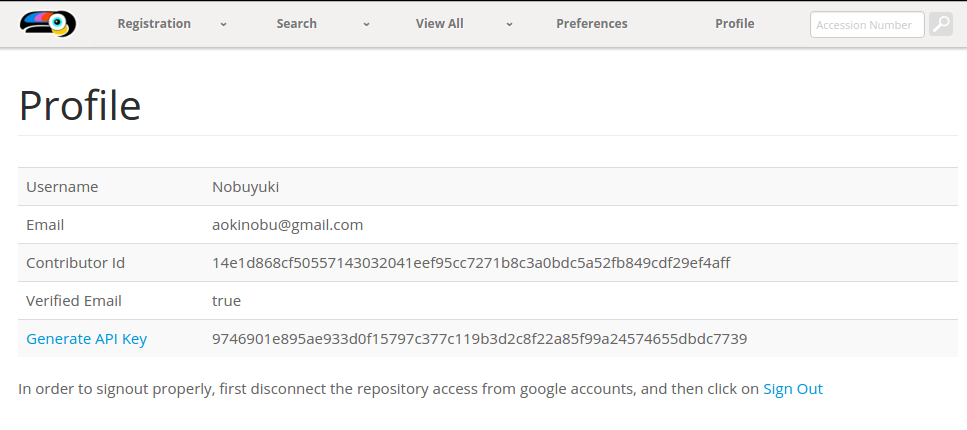
The following are the field names and where they are originated from.
- Username - The user name used to recognize your account. Taken from the First name of your linked account.
- Email - Email address received from your authentication provider.
- Contributor ID - A hashed key used to identify your account.
- Verified Email - A flag indicating if your email is verified or not.
- Generate API Key - A link to randomly generate a hash key. The current hash key is displayed.
Partner Profile
If you have registered as a partner, the registered information will be displayed.
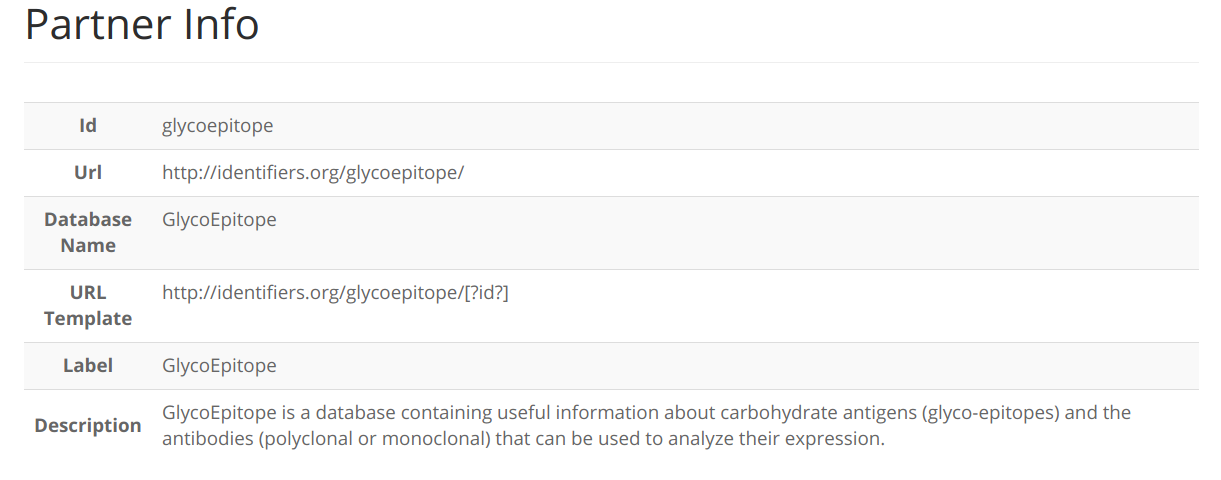
This information will be used when registering structures such as the url template for the external id link on entry pages.
Signout
As described in the bottom half, a link to Sign out is possible. However to complete this process, it is necessary to access your authentication provider.
For Google, this will be at accounts.google.com.
If you would like to know more, please feel free to read the next page in this series.